The IIS 7.0 Resource Kit Book is finally out!
Update: We recently launched a service that significantly helps you understand, troubleshoot, and improve IIS and ASP.NET web applications. If you regularly troubleshoot IIS errors, manage Windows Servers, or tune ASP.NET performance, definitely check out the demo at www.leansentry.com.
 |
Ok, it’s been out for almost 2 months, but somehow it flew in under the radar and didn’t receive much PR. This is a little strange, since, it is the best IIS 7.0 book out there today coming straight from the IIS 7.0 product team and some of our best MVPs that have been using the product since its beta1 release.I got involved with the book late, but ended up becoming the lead author on the project and wrote about a half of the book by the end. But, we also had an all-star cast that was great to work with – including our own dev extraordinaire Carlos Aguilar Mares, the quintessential IIS expert Brett Hill, Olga Londer, Kurt Meyer and some of our best MVPs: Steve Schofield and Bernard Cheah.
After blogging and writing about IIS 7.0 for a while, writing a book about it was definitely a great experience … |
I wrote the following chapters:
1. Managing Web Server Modules – All you’ll ever need to know about web server core and IS 7.0 modules as a IT Pro.
2. Hosting Application Development Frameworks – how to plug different kinds of application development frameworks into IIS 7.0 in general, and the things you need to know to host ASP, ASP.NET, and PHP in particular.
3. Implementing Security Strategies – This chapter is split between proactively applying security timeless security principles of reducing surface area, least privilege, and defense in depth, and understanding and using 7.0 security features like authentication, authorization, and SSL. All other security info I’ve seen usually falls into one or the other category, so I’ve tried to bridge the gap to give you both the practical and proactive strategies and the details on security features. In my humble opinion, if you read only one chapter from this book, you should read this one.
4. Managing Configuration and User Interface Extensions – understanding and managing configuration system and IIS Manager extensibility.
5. Using Command Line Tools – a good reference for managing IIS 7.0 with the built-in command line tool, AppCmd.exe.
Aside from that, I ended up contributing heavily to many other chapters in the book, and the many “direct from the source” segments scattered throughout – including some history and stories about the development of IIS 7.0.
A little about the book …
First off, this book is primary for IT Pro audiences. It is not focused on the developer, so don’t expect to find API documentation and code samples for extending IIS 7.0. That said, because of the role that extensibility plays in IIS 7.0, it does cover IIS 7.0 extensibility from an architectural and feature management perspectives.
It is based on Windows Server 2008 RTM. Well, actually, RC1, which is pretty much the same thing. So, you can expect to find information about the late breaking features in the server release, and changes that made it in after Vista. It should be as current for Windows Server 2008 RTM and Vista SP1 as it gets.
If you are familiar with the IIS 6.0 Resource Kit, you’ll find that the IIS 7.0 Resource Kit book is a bit different. It departs from the documentation-like reference format used by its predecessor, and focuses quite a bit more on the conceptual model of the IIS 7.0 platform.
This is a key difference. IIS 7.0 is a lot more than a black-box product with a set of configuration options. It is a platform with a set of abstractions, platform services, and end-to-end extensibility. To properly manage and utilize this platform requires a set of high level understanding of the key principles, which become more important than the specific details.
I am a big believer in systems that are designed top-down, which helps the architecture remain true to itself and makes it a lot easier to understand and use. We tried to design much of the core web server and its features this way, and so learning them this way is definitely the best approach. I tried to follow the same principle in my chapters in the book – help you understand the principles behind the operation of the web server, and then introduce the details you need. This way, if you need to figure out something later, you can get to the details faster because you understand the ideas that drive them.
For better or for worse, the IIS 7.0 Resource Kit book is the only book on the market today (that I’ve seen) that can introduce the material this way. I guess that makes sense –it’s hard to expect someone outside of the product team to have the same level of understand as someone who’ve spent 4 years building the damn thing J
Of course, you’ll also find plenty of details and how-to material in the book, from the details of the componentized setup to security and performance tips. In my chapters, you can usually skip the initial conceptual discussion and jump towards the latter part for reference-type information.
Table of Contents
For quick reference, here is the table of contents:
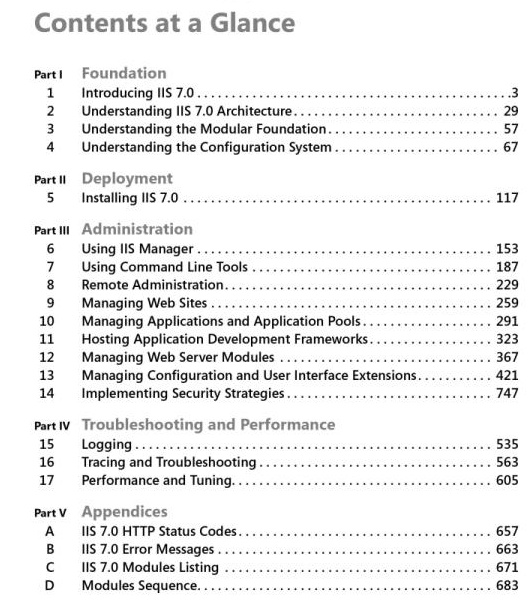
What about the tools?
The book has a number of tools on CD. This includes some of the tools you can download from my blog and blogs of other team members, as well as some exclusive management scripts for IIS that were produced specifically for this book. The tools include PortCheck, IisSchema, config class generator for Microsoft.Web.Administration, and more …
This set of tools is not as comprehensive as the IIS 6.0 Resource Kit Tools (not to be confused with the IIS 6.0 Resource Kit Book), which is a set of tools Microsoft released for download after Windows Server 2003 shipped.
Many of the tools from the IIS 6.0 Resource Kit are still applicable today (like Wfetch, and Wcat, later versions of which are available online), and others need to be upgraded to work on IIS 7.0. What’s clear is that there are definitely a lot of tools that people need to make the most out of IIS 7.0, but that aren’t available today. That is one of the things I’d like to fix sometime in the future, so stay tuned.
In conclusion …
You can get the book from:
1. Amazon: http://www.amazon.com/Internet-Information-Services-IIS-Resource/dp/0735624410
2. Barnes and Noble: http://search.barnesandnoble.com/booksearch/isbnInquiry.asp?isbn=0735624410
3. Quantum books: http://www.quantumbooks.com/Merchant2/merchant.mvc?Screen=PROD&qts=mslearning&qtk=0735624410&Product_Code=0735624410
As a disclaimer, I should say that I don’t have a royalty deal on the book J. But, I do think that if you are serious about understanding IIS 7.0 and using it right, this book should be part of your arsenal.
Of course, even in a 800 page book, it’s hard to cover everything. In fact, I was very frustrated at times with how much info there is that couldn’t make it into the book. This is especially true for the developer side of the story – which as you know is key for IIS 7.0.
If you are interesting in developing for IIS 7.0, I recommend you check out some of the articles below to get stated, browse iis.net, and stay tuned to mvolo.com for more in-depth dives into the IIS 7.0 technology.
· IIS 7.0: Build Web Server Solutions with End-To-End Extensibility
· IIS 7.0: Enhance Your Apps with the Integrated ASP.NET Pipeline
· Developing IIS7 modules and handlers with the .NET framework
· Develop a Native C++ Module for IIS 7.0
· 10 reasons why server development is better with IIS7
As always, if you don’t see something you need to know about, feel free to let me know and I’ll add it to my blog queue.
Thanks,
Mike
grats!!
The IIS 7.0 Resource Kit Book is out! Coming straight from yours truly, the IIS 7.0 team, and some of
Looking forward to reading the book!
hey there! I talk about IIS 7 A LOT. Having supported several enterprises working with IIS 6, I’ve seen
Lead author Mike Volodarsky posted info regarding IIS 7 Resource Guide book. http://mvolo.com/blogs/serverside
Damn! I love this blog post from Thomas , and you can easily noticed that IIS team has put lot of effort
After almost 5 years at the company, I am both sad and excited to say that I’ll be leaving the
After almost 5 years at the company, I am both sad and excited to say that I’ll be leaving the IIS team and Microsoft at the end of this week. Looking back, I can say that my experience at Microsoft has been truly amazing
Thank you for submitting this cool story – Trackback from NewsPeeps
Hi Mike,
I actually have the IIS 7.0 resource kit. On page 266 it states, “it is a best practice to place your Web content on a non system drive.”
Can you tell me what permissions/accounts I should assign to the non-system drive folder containing the web content? E.G. best practices for an anonymous user access website (do you personally like to setup a website_iusr account and/or a website_iis_usrs account, what do you do w/ the Users account and anything w/ the Everyone account?). I can’t find much on this subject.
Thanks,
Greg ([email protected])