In case you missed it, LeanSentry How-To last week was about removing slow or unhealthy Azure instances from your cloud service.
It’s a relatively new technique made possible by a new Azure API, that lets you remove a specific instance of your choosing. Direct link:
LeanSentry How-To: Remove unhealthy or slow Azure instances
Reasons to remove Azure instances
There are many, actually. As we found out the hard way with LeanSentry, pushing Azure instances to the limit of memory or CPU utilization can make the instance enter a persistent unhealthy loop, from which it never recovers. Killing it and replacing it with a new instance provides a quick solution.
The How-To post covers many other reasons, all of which we have personally experienced at least once.
Tool to perform the Azure instance removal
The post includes a tool I put together a while back to do the instance removal. This makes the process so simple that you’d almost be silly not to use it.
Download AzureDeleteInstance.exe
The How-To series is going well so far, we have a huge list of topics we want to cover and I’ll be writing a bunch of them. I like the format a lot, we are trying to focus on practical advise based on our own experience, without too much commentary. This way we can keep the posts short, and make it easy for you to read and use.
You can also sign up for the How-To newsletter, which will deliver the weekly How-Tos to your email, along with some special in-depth guides we’ll be doing on Azure, IIS, and ASP.NET performance.
P.S. If you have any topics you’d like to see covered, post here/email me/tweet us at @leansentry.
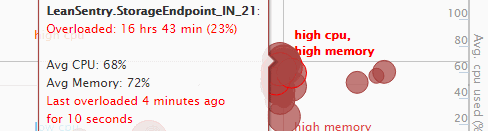
thank you for this article.
May I contact regards a biz-query?
Sammy