New guide to IIS and asp.net hangs

To commemorate over 10 years of LeanSentry Hang diagnostics, we wrote an updated guide to resolving IIS and ASP.NET hangs.
Get the step-by-step guide at Diagnose IIS website hangs.

To commemorate over 10 years of LeanSentry Hang diagnostics, we wrote an updated guide to resolving IIS and ASP.NET hangs.
Get the step-by-step guide at Diagnose IIS website hangs.
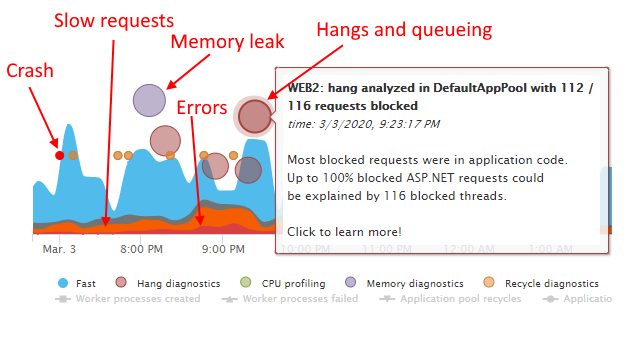
Tired of monitoring dozens of metrics that produce no actionable value, and then still struggling with website outages?
After 10 years of solving IIS performance problems at LeanSentry, we’ve developed a practical model for tuning IIS website performance. Get the full system in our new IIS monitoring guide.

Reduce your cloud hosting costs 2x or more with a measured memory-based recycling strategy.
Check out our full guide to reduce IIS worker process memory usage with LeanSentry memory diagnostics.
For more tips on how to properly restart IIS websites with minimal production impact, check out our Restart IIS guide.
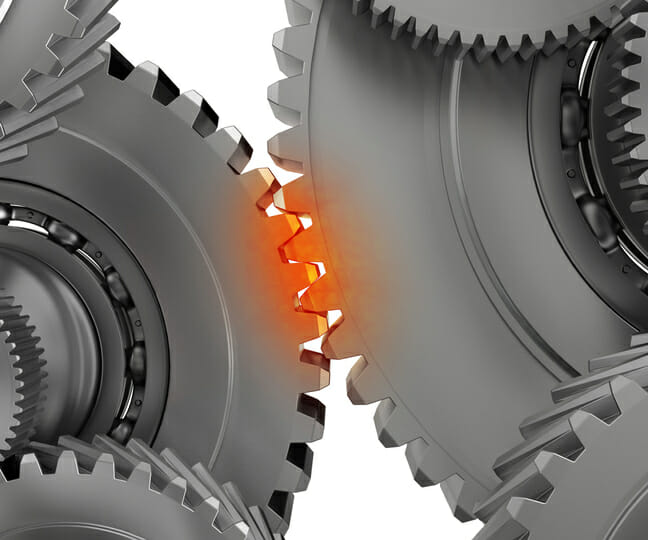
Tune the IIS thread pool to improve website RPS, and resolve 503 Queue Full errors.
Check out the full guide at https://www.leansentry.com/guide/iis-aspnet-hangs/iis-thread-pool.

Expert guide for configuring your IIS application pool for maximum availability, despite recycling, startup delays, and cold starts.
Get the full guide and ConfigureWarmup tool on Maximum IIS application pool availability.
First guide in our expert IIS guide: how to effectively reset and restart IIS services, websites, and application pools.
The difference can be minutes of downtime on your server (or worse).
See the full recommendations on How to correctly reset, restart, and recycle IIS websites.
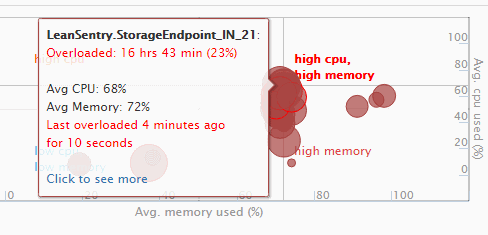
In case you missed it, LeanSentry How-To last week was about removing slow or unhealthy Azure instances from your cloud service. It’s a relatively new technique made possible by a new Azure API, that lets you remove a specific instance of your choosing. Direct link: LeanSentry How-To: Remove unhealthy or slow Azure instances Reasons to … [Read more…]

We just announced our new expert How-To series, where we’ll be bringing you some of the best practices and techniques we’ve been using with customers. The post this week is about the Response.Flush API, a silent but deadly performance killer. Many of our ASP.NET customers experience performance degradation and hangs because of it, so its … [Read more…]